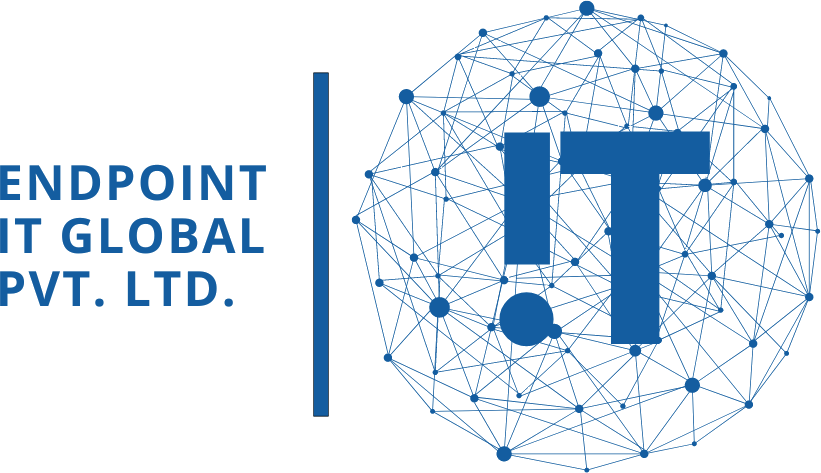Mobile Application Developmemt
Android development
Unlocking the Potential of Android Development Building Feature-rich and Dynamic Mobile Apps
Android, the open-source operating system for mobile devices, has transformed the way we use smartphones and tablets. With its massive user base, customizable interface, and extensive development ecosystem, Android offers a powerful platform for building innovative and dynamic mobile applications. In this article, we'll explore the key features and benefits of Android development and how it empowers developers to create cutting-edge mobile solutions
Android development involves creating mobile applications specifically designed for Android devices. Here are some notable features and advantages of Android development
Android has a vast user base worldwide, providing developers with a massive market to reach and engage with users. This opens up opportunities for app monetization and business growth
Android offers a highly customizable user interface, allowing developers to tailor their apps to match their brand identity and target audience. It provides extensive flexibility in terms of design, layouts, and themes
Android is built on an open-source framework, providing developers with access to a vast community-driven ecosystem. This ecosystem offers a wide range of libraries, tools, and resources for streamlined development and accelerated innovation
Android powers a variety of devices, including smartphones, tablets, wearables, and smart TVs. Developers can create apps that cater to different screen sizes, resolutions, and form factors, ensuring a consistent experience across devices
Kotlin is the modern and officially supported programming language for Android development. Here are some key features and advantages of Kotlin
Kotlin's concise and expressive syntax reduces boilerplate code, making development faster and more efficient. It provides improved readability and reduces the chances of programming errors
Kotlin is fully interoperable with Java, which means developers can seamlessly use existing Java code, frameworks, and libraries in their Kotlin projects. This makes it easy to migrate from Java to Kotlin and leverage the vast Java ecosystem
Kotlin includes null safety features, such as nullable and non-nullable types, that help prevent null pointer exceptions at compile time. This enhances code reliability and reduces crashes caused by null references
Kotlin's built-in coroutines simplify asynchronous programming by providing a lightweight and efficient way to write non-blocking, concurrent code. Coroutines make it easier to handle long-running tasks and perform background operations without blocking the main thread
Android provides a rich set of frameworks and tools that streamline app development. Here are some essential Android frameworks:
Android Jetpack is a suite of libraries and tools that provides a foundation for Android app development. It includes components for building user interfaces, managing data, handling navigation, and more. Jetpack simplifies common tasks, promotes best practices, and enhances app performance
Firebase is a comprehensive mobile development platform that offers a wide range of services for building Android apps. It includes features such as authentication, real-time database, cloud storage, push notifications, and analytics. Firebase simplifies backend development and enables developers to focus on app functionality.
Google Play Services provides a set of APIs and services that enable integration with various Google services, including Google Maps, Google Sign-In, Google Analytics, and more. It allows developers to leverage powerful Google features to enhance their apps
Android Studio is the official integrated development environment (IDE) for Android development. It offers a rich set of tools, including an emulator, code editor
IOS Develpoment
Building Powerful and Engaging iOS Apps Unleashing the Potential of the Apple Ecosystem
iOS, the operating system that powers Apple's iPhone, iPad, and iPod Touch, offers a robust platform for building innovative and user-friendly mobile applications. With its sleek design, exceptional performance, and extensive set of frameworks and tools, iOS empowers developers to create powerful and engaging experiences for millions of users. In this article, we'll explore the key features and benefits of iOS development and how it enables developers to build cutting-edge mobile solutions
iOS development involves creating mobile applications specifically tailored for Apple devices. Here are some notable features and advantages of iOS development
IOS is renowned for its intuitive user interface and fluid user experience. Apple's design principles and Human Interface Guidelines ensure that iOS apps provide a visually appealing and seamless user journey.
IOS devices are equipped with powerful hardware components, ensuring smooth performance and responsiveness. Developers can take advantage of this hardware to create feature-rich and high-performing apps
IOS has a strong focus on security and privacy. The App Store review process, sandboxing, and built-in security features help protect user data and ensure a safe app ecosystem
IOS seamlessly integrates with other Apple products and services, such as iCloud, Siri, Apple Pay, and Apple Watch. This allows developers to create apps that leverage the full potential of the Apple ecosystem and deliver a unified experience across devices
Swift is Apple's modern and powerful programming language for iOS development. Here are some key features and advantages of Swift
Swift is designed to be easy to read and write, with a clean and expressive syntax. It reduces common programming errors and makes code easier to understand and maintain
Swift includes features like optionals, type inference, and memory management mechanisms that enhance code safety and improve performance. It minimizes crashes, improves runtime efficiency, and enables faster app execution
Swift is seamlessly interoperable with Objective-C, the traditional language used for iOS development. This allows developers to leverage existing Objective-C code, frameworks, and libraries in their Swift projects
Swift Playgrounds provide an interactive environment where developers can experiment, prototype, and learn Swift code. It allows for real-time feedback and visualizations, making it an excellent tool for learning and exploring iOS development
IOS provides a rich set of frameworks and tools that simplify and accelerate app development. Here are some essential iOS frameworks
UI Kit is the foundation of iOS app development, providing a set of user interface components, view controllers, and navigation controls. It enables developers to create visually appealing and responsive interfaces
Core Data is a powerful framework for data management and persistence. It allows developers to model, store, and retrieve data efficiently, making it ideal for building data-driven iOS applications
Map Kit provides access to Apple's mapping capabilities, allowing developers to integrate maps, annotations, and location services into their apps. It enables the creation of location-aware and navigation-based applications
HealthKit is a framework that enables developers to build health and fitness apps. It provides access to health-related data, including steps, heart rate, and activity, promoting the development of innovative health-focused applications
Xamarin
Building Cross-Platform Mobile Apps with Xamarin Native Experience, Shared Codebase
Xamarin, a powerful cross-platform development framework, allows developers to build native mobile applications for iOS, Android, and Windows using a single shared codebase. By leveraging the C# programming language and the .NET platform, Xamarin enables developers to create high-performance, feature-rich mobile apps. In this article, we'll explore the key features and benefits of Xamarin and how it empowers developers to build cross-platform mobile solutions
Xamarin provides a comprehensive framework for building native mobile apps. Here are some notable features and advantages of Xamarin
Xamarin enables developers to build apps with native performance and UI capabilities. The apps created with Xamarin have direct access to native APIs and can fully leverage platform-specific features, resulting in a native look and feel
With Xamarin, developers write shared code in C#, which can be shared across multiple platforms. This eliminates the need to develop separate codebases for each platform, reducing development time and effort
Xamarin allows developers to create platform-specific user interfaces using Xamarin.Forms or platform-specific UI frameworks like Xamarin.iOS and Xamarin.Android. This provides flexibility in UI design while maintaining code sharing capabilities
Xamarin provides access to the full range of native APIs and platform-specific functionality. Developers can seamlessly integrate device features such as cameras, sensors, and location services into their apps
Xamarin Forms is a UI toolkit that allows developers to create a single, shared user interface codebase for multiple platforms. Here are some key features and advantages of Xamarin Forms
Xamarin Forms enables developers to write UI code once and share it across iOS, Android, and Windows platforms. This drastically reduces development time and effort, as well as maintenance costs
Xamarin Forms uses XAML (eXtensible Application Markup Language) to define the user interface. Developers can leverage their existing XAML skills to create rich and responsive UIs that adapt to different screen sizes and orientations
Xamarin Forms allows for customization of UI elements and also provides the flexibility to write platform-specific UI code when needed. This ensures that the app's UI looks and behaves natively on each platform
Xamarin Forms is highly extensible, with a rich ecosystem of third-party controls and libraries available. Developers can leverage these resources to enhance their app's functionality and user experience
Xamarin Essentials is a cross-platform library that provides a set of essential APIs and utilities for common mobile app functionalities. Here are some notable features and advantages of Xamarin Essentials
Xamarin Essentials simplifies accessing device capabilities such as the camera, geolocation, accelerometer, and more. Developers can easily integrate these features into their apps using a single, consistent API
Xamarin Essentials provides APIs to monitor network connectivity, retrieve network information, and perform HTTP requests. This enables developers to build apps that adapt to different network conditions and communicate with web services
Xamarin Essentials offers simple APIs to access and manage app preferences, secure storage, and file system operations. Developers can easily store and retrieve data, handle settings, and manage files and directories
Xamarin Essentials allows developers to access device sensors such as gyroscope, magnetometer, and more. It also simplifies managing runtime permissions, ensuring a smooth user experience.